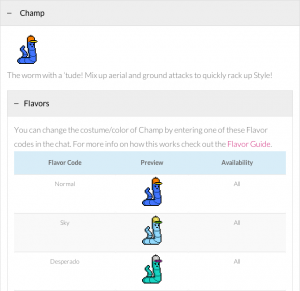All characters have alternate color and costumes known as Flavors. Flavors are a great way to further customize your character to match your personality type.
To change your characters Flavor, simply type the following in the chat input: /flavor flavorcode
Next, press Enter and voilà! Your character will change their costume/color if you enter a valid Flavor Code.
[symple_divider style=”double” margin_top=”20″ margin_bottom=”20″]
For a list of Flavor codes for your character, select a character from the Characters page and then click the “Flavors” dropdown box.